Client Registry Keys (Part Two)
Client Registry Keys – Part One (General & Personal Tab)
Client Registry Keys – Part Two (Contacts List & Status Tab)
Client Registry Keys – Part Three (My Picture & Phones Tab)
Client Registry Keys – Part Four (Alerts, Persistent Chat & Ringtones and Sounds)
Client Registry Keys – Part Five (Audio Device, Video Device, Call Forwarding, File Saving, Recording & Lync Meetings)
Client Registry Keys – Part Six (IM Tab)
Here is the second post regarding client registry keys. I will again give you the registry key and client policy (if one exists). I will continue to update as new features get added.
Contact Lists Tab
| Description | Reg Key | Values | Client Policy |
| Display my contacts (two lines) | TwoLineView | 1 | N/A |
| Display my contacts (one line) | TwoLineView | 0 | N/A |
| Order by list (By name) | SortContactsByName | 1 | N/A |
| Order by list (By availability) | SortContactsByName | 0 | N/A |
| Contact name (instead of e-mail address) | ShowContactFriendlyName | 0/1 | N/A |
| Contact status | ShowContactStatus | 0/1 | N/A |
| Show contacts with away, offline in a separate group | ShowOnLineContactsOnly | 0/1 | N/A |
| Favorites Group | ShowFavoriteContacts | 0/1 | N/A |
Status Tab
| Description | Reg Key | Values | Client Policy |
| Show me as inactive when … | IdleThreshold | (in minutes) | N/A |
| Change my status from Inactive to away … | AwayThreshold | (in minutes) | N/A |
| I want everyone to be able to see my presence … | N/A | ||
| I want the system administrator to decide … | N/A | ||
| Show me as Do Not Disturb when I present my desktop | EnableLyncSharingPresenting | 0/1 | N/A |
| Show me as Do Not Disturb when my monitor is duplicated | DuplicatePrimaryMonitorPresentingSetting | 1/2 * | N/A |
* 1 = off, 2 = on
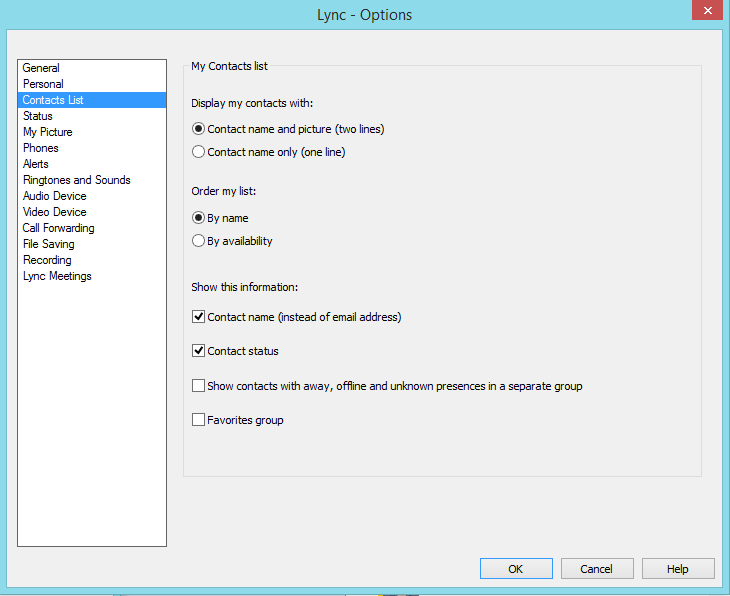
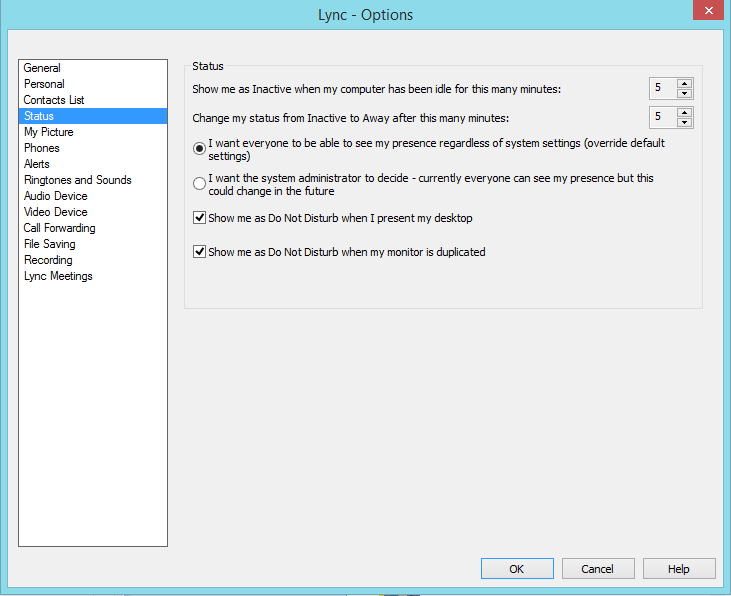
Pingback: NeWay Technologies – Weekly Newsletter #75 – December 26, 2013 | NeWay
Pingback: NeWay Technologies – Weekly Newsletter #75 – December 27, 2013 | NeWay
Pingback: Client Registry Keys (Part One)
Hi Richard,
Your blog is very useful. Can you please check the Part Three. The link is broken.
Good catch! I’ve fixed it.
Also, where should I place these registry keys (eg: IMAutoArchiving) in the Registry key?
Where to place the keys in at the top of part #1. http://masteringlync.com/2013/09/19/client-registry-keys/ Keep in mind, I’m detailing both the registry and the ClientPolicy where they apply. So IMAutoArchiving for example is NOT available in the registry. Check the bottom of Part #1 for more details.
Thanks Richard… Really appreciate your prompt reply
Were you able to find the registry key to disable White Board?
Thank you,
Chirag
That would be nice 🙂 Every time our “Persistent Chat” starts I have to enable the chat and disable the whiteboard.
Pingback: Client Registry Keys (Part 3)
Pingback: Client Registry Keys (Part 5)
Pingback: Client Registry Keys (Part 4)
Pingback: Client Registry Keys (Part Six)
Richard – Any option where we can modify default Presence status. For eg. I dont want employees to be able to set Appear Away or Busy Status in Lync 2013 client.
Nothing I’ve ever seen. Maybe a server side app would do it but it wouldn’t be in the box.
This is great, but I’m still missing something I’ve been looking for since a long time.
Would you know where the Outlook Skype Meeting Options are stored? We would like to make some changes to it (things we can not change using the Lync Server (CsMeetingConfiguration).
We would like to add default presenters to the meeting options (mainly our meeting room skype users).